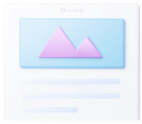Hello, virtual events! The world has suddenly been taken over by virtual events and it looks like they are here to stay. Companies are finding they can still gain the same amount of value doing virtual events without the costs of a booth, travel, and fancy dinners that come along with having in-person events.
Virtual events are a true winner in keeping your brand awareness alive while also keeping in touch with some of your clients. Who would have thought you could host an event from your living room with over 200 attendees? In the comfort of your home, you have the world at your fingertips to distribute content and connect with everyone you need in a short amount of time. But while it seems simple, it actually takes a good amount of work to plan virtual events and it’s even harder to decide which platform to use. In this article, we break down the top virtual events platform features and what they are best suited for. It can get overwhelming looking up all these platforms, so we got you covered!
What is a virtual event?
A virtual event is an event that takes place over the web with people interacting in a remote environment. People can interact with each other from the comfort of their homes (or wherever they want to be) and attend virtual sessions, talks, tutorials, networking, and more over the web. Similar to in-person events, attendees can enjoy going to multiple talks or even sponsor an event. Virtual events give you the option to host, attend, or sponsor events all over the internet at the fingertips of anyone across the globe! Because people are not limited by their geographical location, virtual events are an extremely attractive option for companies wanting to expand on their audience.

💡Pro tip: Check out how to humanize your virtual events!
How do I know which virtual platform to use?
Figuring out which virtual platform to use can be harder than it looks. It seems like overnight there are so many options and features you may have not known existed. To help you get started we break down the questions you should ask yourself when planning your virtual event.
#1 What is the main purpose of your virtual event?
Are you trying to reach a global audience? It is replacing a real person event with over 1000 attendees? Or is it a small round table session or a curated audience? Figure out your goal and how many people you expect to attend to narrow down which option you should select.
#2 How do you plan to structure your event?
Are you going to have sponsors? Will there be multiple speakers? Are there going to be any pre-recorded sessions? Understanding the layout of your event is important because not every platform offers a solution for all of it. Some platforms offer networking solutions while others don’t. Some allow you to track metrics which is a great tool for your team to later reengage those attendees. We have seen our clients send virtual swag packs to attendees with more information thanking them for their attendance. Figure out the experience you want for attendees from start to finish.
#3 What is your budget for virtual events?
Figure out how much you plan on spending for your virtual event. Some options are more affordable than others. If your company plans on hosting virtual events year-round and has multiple events happening, then you might want to invest in a platform that you pay for the entire year. If you are only hosting one event, it might not be worth the commitment. It’s also important to note if you plan on having sponsors cover some of the costs. Are you offering swag to get shipped out to attendees? All of these questions factor into your budget and will help narrow down which virtual platform you would need to use.
Now that you understand what a virtual event is and what questions you should ask before selecting your virtual event platform, let’s dive into the options we found to be the most useful and offer the best features.

Powerful Virtual Event Platform Options – What’s out there?🕵🏽♀️

SpotMe – G2 Top Rated 🌟
Top G2 rated virtual events platform that promises higher attendee rates and less drop offs. Used by companies like SAP, L’Oreal and TD bank. This platform allows for branding customization, attendee interaction, pre-recorded options, and chats. They offer solutions for training, webinars, client forums and speaker programs and it doesn’t end there! It’s a no wonder SpotMe gets top rate on G2 for they also offer gamification, networking capabilities and personalized agenda features! Their platform is made to keep attendees engaged!
Attendee Capacity: Unlimited
Features: App Design, Analytics, Integrations, Re-recorded Videos, Live Audience Engagement, Polling, Ar Scanners, Badges, Gamification, Personalized Agenda, Networking
Best For: Virtual Event Minimalists, Data Collection, Simple Solutions
Website: spotme.com

Hopin.to
If you are looking for the Ferrari of virtual events platforms, look no further than Hopin.to. Their clean platform offers all the solutions for virtual events at any scale. This is the perfect platform if your events are frequent and tend to have a large global audience. Top companies like Adobe, Slack, and Dell have all used this platform for large virtual events.
Attendee Capacity: Unlimited
Features: Hybrid Events, Networking, Summits Forums, Interactive Podcasts, Online Learning, Virtual booths, Sponsorship, Customized Branding Layouts, Large Audience/Attendee Capabilities, Public or Private Event Options, All In One Virtual Events Platform
Best For: Large scale or global audience, perfect if you are planning frequent virtual events!
Website: Hopin.to
💡 What are hybrid events? Hybrid events offer live and non-live options. Your attendees can view pre-recorded sessions, talks, or tutorials. This is the perfect option for virtual booths, sponsors, or tutorials you want to have available for anyone to watch during your virtual event.

On24
Virtual events platform with data! 😍 This platform is a perfect fit for virtual events that are specific around training or product updates. Also, a great platform for customers to keep them engaged and create custom content that works for them. You can even create virtual settings such as lobbies, conference rooms, and auditoriums to really make your attendees feel like they are at an in-person event. They even offer virtual networking lounges! The On24 tool is great for global events as they offer options to toggle between languages.
Attendee Capacity: 2000
Features: Engagement Metrics, Language Options, Virtual Locations, Start to Finish Solution, Content Tagging and Bulk Upload for Presentations Content Materials
Best For: Training, Marketing, Global Events, Seminars, Learning-Driven Events
Website: On24.com

Brella
If you are looking for the ultimate networking experience, Brella should be your top option! They offer intent-based matchmaking that aligns with attendees goals. They also have meeting booking features along with face-to-face automated meetings set during your event. Brella brings all your real life experiences through their platform. If you are looking to make the most of your events and ensure your sales team leaves with more connections and booked meetings, Brella will help bring that to life!
Attendee Capacity: Unlimited
Features: Event Match Making, Virtual Sponsors + Booths, Networking Booths, Metrics on Engagement and Attendance, Easy Meeting Booking Tools, Multi-live Stream Support
Best For: Networking, Large Scale Events, Virtual Booth + Sponsors
Website: Brella.io

Cadence Events
The all-in-one platform! Cadence offers some hybrid options of live and pre-recorded content. Cadence helps you raise the hype and even offers live feeds during your virtual event. Pre-recorded content can contain commentary and even polls/quizzes! This platform is interactive and really brings some real life elements to virtual reality.
Attendee Capacity: 1000
Features: Live Feed, Explore Places Nearby, Set Appointments, User Profiles, Integrations With Platforms
Best For: Hybrid Events That Offer Socializing With a Social Media Feel
Website: eventcadence.com

INXPO / Intrado
Do you want that big conference feeling? Big stage in front of a large audience? This platform offers exactly that. This award winning platform takes virtual events to another level with their visual backgrounds and ability to create communities. They even offer production studios to help bring your virtual event to life!
Attendee Capacity: Unlimited
Features: White Glove Full Service, Consulting, Video Production, Engagement Strategy, Data Integrations
Best For: Large Audiences, Product Announcements, Tours, Investor Meetings
Website: inxpo.com/webcasts/

Bizzabo
The platform dedicated to hybrid events is Bizzaboo. Bizzaboo is powering events for companies like Uber, Drift and Rakuten. Their platform is modern, easy to use, and offers solutions from top to bottom. Think attendee management, integrations, and marketing event tools to get your event more exposure. They even offer easy solutions for training, sponsorships and ticketing.
Attendee Capacity: 2,000
Features: User Friendly Platform, Agenda Management, Integrations, Marketing Tools, Networking, Pre-Recorded Options
Best For: Best Platform for Marketers and Sales Teams Wanting to Leverage Lead Lists
Website: bizzabo.com

Zoom
If you are looking for an option that isn’t as expensive to other platforms, Zoom is it. It doesn’t have all the bells and whistles with attendee management or networking tools, but it is a good solution if you want to launch a small webinar. Zoom does offer breakout room options that are helpful for networking, but note that it’s not a virtual events platform option you can scale with.
Attendee Capacity: 100
Features: Breakout Rooms, Ability to Manage Attendance Entry, Some Integrations Available
Best For: Small Private Events, Virtual Roundtables, Live Podcasts

Evenium
Are you looking for a mobile platform option? Evenium is it! They offer desktop and mobile solutions for hybrid virtual events. This platform is interactive and highlights networking options for attendees to easily communicate with.
Attendee Capacity: 1,000
Features: Mobile Options, Networking, Slide Sharing, Live Video Streaming, Visual Polling, Digital Chalk Talk, Sponsors, Business Card Scans
Best For: Intimate Small Events, Small Networking Groups
Website: corp.evenium.com/us/event-app/

Webinato
Let’s set this event on autopilot. Yes! Set-and-forget solutions for virtual events! Webinato allows you to pre-record your entire event which makes it a perfect option for an event that requires training or intense product knowledge. It’s the perfect solution for content that will need to be distributed throughout different time zones at a consecutive pace. Set it once and let Webinato do the rest!
Features: Webinar Automation, No Software Installation, 24 Support, Autopilot, Smart Skin, Whiteboard, In Room Survey
Best For: Training Webinars, Content That Needs To Be Available Across Different Time Zones
Website: webinato.com/webinar/

Bevy
Your end-to-end virtual events solution for community building. Bevy allows you to create a virtual event without the hassle. They offer a very intuitive solution without requiring a lot of training to get started. They also integrate with Zoom and Salesforce! This platform is great for community building and also offers white label solutions.
Features: Custom Integrations, Payment Processing, Email Automation, Custom Permalink, Zoom Integrations, CRM Tools, Pre- and Post- Event Surveys
Best For: Community Building, Curated Events
Website: bevy.com/virtual-events/
Summary:
There are so many creative ways to make the most of your virtual event, so understanding the limitations of platforms will be a determining factor on how your event takes place. Weigh out your options, highlight what your goals are, what features would be most important, and if it all falls within budget. Whichever platform you select, you are one step closer to gaining exposure to your brand and creating a virtually memorable experience! 🎉
🔥 Looking for more virtual event content? We got you!
💡Best Attendee Management Tool for Community Building? Check out Commsor
💡Virtual Photo Booth! Check out Snapbar
💡Best Swag Ideas for Virtual Events
👩🏽🚀 GET STARTED WITH SWAGUP